下面小编就为大家带来一篇关于vim非贪婪模式,gvim正则表达式非贪婪匹配,vim最小匹配,匹配到最开始出现的地方。小编觉得挺不错的,现在就分享给大家,如果你在找vim命令,vim正则匹配,vim正则表达式,也可以做个交流。一起跟随小编过来看看吧。
vim非贪婪模式,gvim正则表达式非贪婪匹配,vim最小匹配,匹配到最开始出现的地方
作者:小程序爱好者 发布时间:2019-06-21
在vim正则表达式里,
默认是使用贪婪模式,
也就是最大长度匹配as many as possible,
有时候我们希望在vim正则里,
使用非贪婪模式,
即最小匹配as few as possible,
应该怎么处理呢,
下面详细说说…
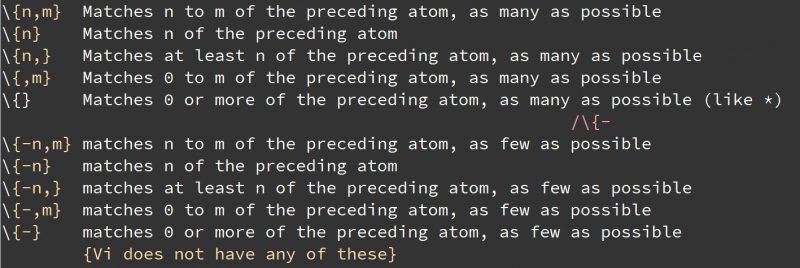 一、 vim/gvim 贪婪模式匹配数量的方法
表达式\{n, m}能匹配n到m个,
也可以写成\{n,m\}
这时使用的是贪婪模式。
二、 vim/gvim 正则表达式的非贪婪模式
vim非贪婪模式,
只要在n前面加一个 - 符号就行
即\{-n, m}
三、 vim常用 贪婪/非贪婪 模式的简写
一、 vim/gvim 贪婪模式匹配数量的方法
表达式\{n, m}能匹配n到m个,
也可以写成\{n,m\}
这时使用的是贪婪模式。
二、 vim/gvim 正则表达式的非贪婪模式
vim非贪婪模式,
只要在n前面加一个 - 符号就行
即\{-n, m}
三、 vim常用 贪婪/非贪婪 模式的简写
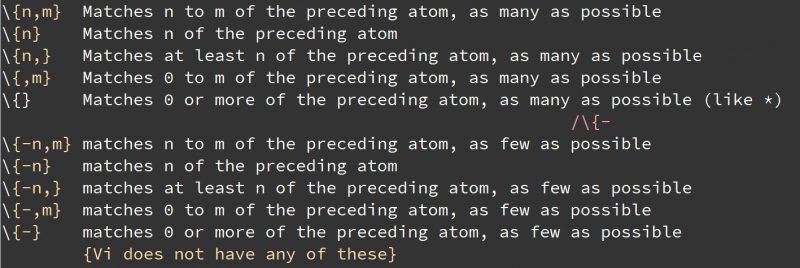 一、 vim/gvim 贪婪模式匹配数量的方法
表达式\{n, m}能匹配n到m个,
也可以写成\{n,m\}
这时使用的是贪婪模式。
二、 vim/gvim 正则表达式的非贪婪模式
vim非贪婪模式,
只要在n前面加一个 - 符号就行
即\{-n, m}
三、 vim常用 贪婪/非贪婪 模式的简写
一、 vim/gvim 贪婪模式匹配数量的方法
表达式\{n, m}能匹配n到m个,
也可以写成\{n,m\}
这时使用的是贪婪模式。
二、 vim/gvim 正则表达式的非贪婪模式
vim非贪婪模式,
只要在n前面加一个 - 符号就行
即\{-n, m}
三、 vim常用 贪婪/非贪婪 模式的简写
大于等于0个 贪婪模式\{},相当于 * , 非贪婪模式{-},把0省略了
大于等于1个 贪婪模式\{1,}, 相当于 \+ ,非贪婪模式\{-1,}
0个或1个, 贪婪模式\{0,1},相当于 \=, 非贪婪模式{-,1}\{n,m} Matches n to m of the preceding atom, as many as possible
\{n} Matches n of the preceding atom
\{n,} Matches at least n of the preceding atom, as many as possible
\{,m} Matches 0 to m of the preceding atom, as many as possible
\{} Matches 0 or more of the preceding atom, as many as possible (like *)
*/\{-*
\{-n,m} matches n to m of the preceding atom, as few as possible
\{-n} matches n of the preceding atom
\{-n,} matches at least n of the preceding atom, as few as possible
\{-,m} matches 0 to m of the preceding atom, as few as possible
\{-} matches 0 or more of the preceding atom, as few as possible声明:部分文章或图片未能及时与原作者取得联系,若来源标注错误或侵犯到您的权益烦请告知QQ:2334512685,我们会及时删除。
发布:秦子恒博客,欢迎转载分享,请保留出处。
vim非贪婪模式,gvim正则表达式非贪婪匹配,vim最小匹配,匹配到最开始出现的地方链接:https://www.qinziheng.com/details/8406/
vim非贪婪模式,gvim正则表达式非贪婪匹配,vim最小匹配,匹配到最开始出现的地方相关文章





 桂公网安备 45030202000054号
桂公网安备 45030202000054号