本文小编就为大家带来一篇讲解powershell关闭进程,powershell查询进程,ps获取进程名称,进程ID。小编觉得挺不错的,现在就分享给大家,如果你在找powershell杀死进程,powershell终止进程,powershell结束进程,也可以做个参考。一起跟随小编过来看看吧。
powershell关闭进程,powershell查询进程,ps获取进程名称,进程ID
作者:小程序爱好者 发布时间:2020-05-23
在windows中,
我们写powershell脚本,
会用到获取系统进程名称,进程ID等信息,
或者使用powershell把进程结束掉,
下面来讲讲怎么实现…
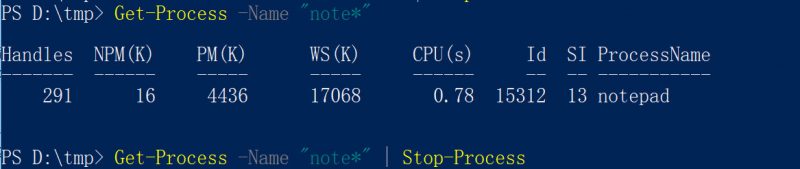 get-process -name 'note*'
可以查询note开头的所有进程。
get-process -name 'note*'
可以查询note开头的所有进程。
一、 powershell查询进程
使用 get-process 可以获得当前的所有进程, 包括进程名称,进程ID,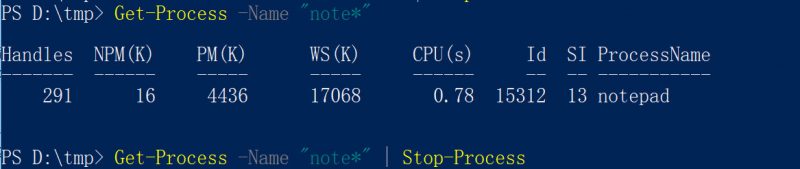 get-process -name 'note*'
可以查询note开头的所有进程。
get-process -name 'note*'
可以查询note开头的所有进程。
Get-Process -Name "note*"
Handles NPM(K) PM(K) WS(K) CPU(s) Id SI ProcessName
------- ------ ----- ----- ------ -- -- -----------
287 16 4528 17224 0.14 31800 13 notepad二、 powershell结束进程
在powershell中使用 stop-process结束进程, 通常需要你提供 -name 进程名称 或 -id 进程idStop-Process -Name "note*"Stop-Process -Id 31800Get-Process -Name "notepad" | Stop-Process声明:部分文章或图片未能及时与原作者取得联系,若来源标注错误或侵犯到您的权益烦请告知QQ:2334512685,我们会及时删除。
发布:秦子恒博客,欢迎转载分享,请保留出处。
powershell关闭进程,powershell查询进程,ps获取进程名称,进程ID链接:https://www.qinziheng.com/details/9030/
powershell关闭进程,powershell查询进程,ps获取进程名称,进程ID相关文章





 桂公网安备 45030202000054号
桂公网安备 45030202000054号